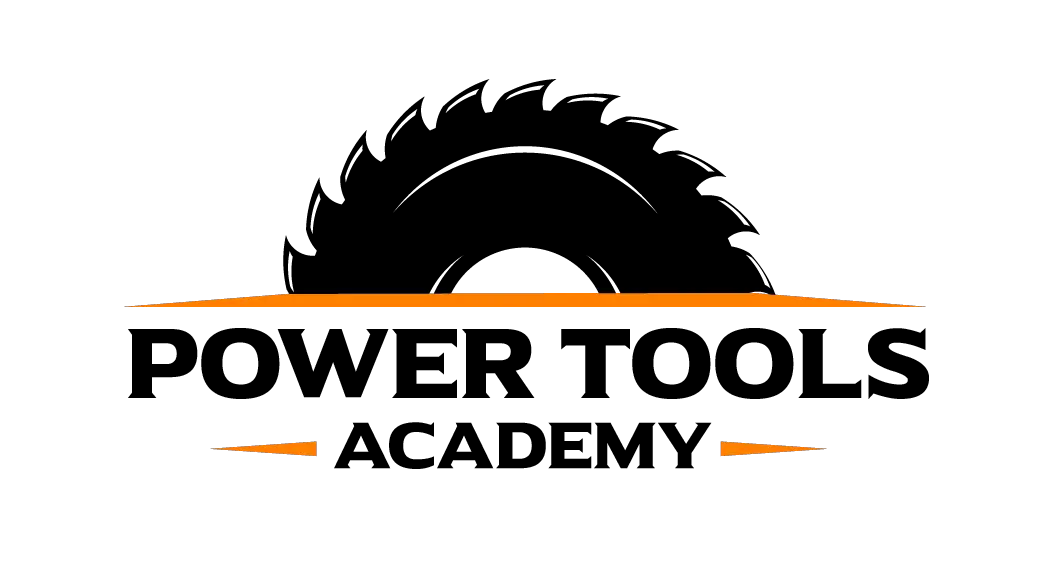If you have a DeWalt drill or are considering getting one, you may want to know what it can do and, specifically, if it can be used as a screwdriver. In this article, we are going to find out not only if you can use a DeWalt drill as a screwdriver but also which models will do so and a whole lot more.
You can use a DeWalt drill as a screwdriver if you opt for a cordless drill from DeWalt. The technology of a corded versus cordless drill is slightly different, and the corded options will not work as screwdrivers. To work as a screwdriver, your drill must have a variable speed option and a clutch.
Now, if you want to understand how a DeWalt drill works as a screwdriver, which models will be able to be used as a screwdriver, and what to look out for if you want a new drill to function as a screwdriver, read on! Everything you need to know is right here.
Which DeWalt Drills Can Be Used as a Screwdriver?
First things first, now that you know that not all DeWalt drills can be used as screwdrivers, you probably want to know which ones can!
Essentially, all of DeWalt’s cordless drills can be used as a screwdriver. And that includes but is not limited to the following popular models:
- 20V MAX* Brushless Cordless 2 in. Magnetic Drill Press with FLEXVOLT ADVANTAGE
- 20V MAX* XR® Brushless Cordless 1/2 in. Hammer Drill/Driver Kit
- 20V MAX* Brushless Cordless 7/16 in Compact Quick Change Stud and Joist Drill Kit With FLEXVOLT ADVANTAGE™ Kit
And that’s not all! There are almost a dozen DeWalt drills that can be used as screwdrivers. So let’s find out how to tell if the model you’re looking at can be both a drill and a screwdriver.
Why Can Some DeWalt Drills Be Used as a Screwdriver?
If you’re one of those people who likes to know the why behind a fact, don’t worry! We’re going to find out right now the reason why only some DeWalt drills can be used as screwdrivers.
There are two specific qualities that the DeWalt drill needs to have in order to be used as a screwdriver:
- Variable Speed Options
- Clutch
But why do these factors make the drill able to act as a screwdriver? Here’s what you need to know.
Variable Speed Options
When it comes to drilling versus screwing in a screw, you need far more power to drill. And in fact, if you use a high-power setting when trying to use the tool as a screwdriver, it will strip the screw and won’t do the job properly.
Therefore, in order to use a DeWalt drill as a screwdriver, you need to be able to set the machine at a lower speed option.
Clutch
Next, the drill must be able to detect tension; otherwise, it won’t work as a screwdriver. This is where the clutch comes in.
You need to use a DeWalt drill with a clutch so that you can set the clutch setting low, ensuring you don’t have too much pressure. If you don’t, the drill will push the screw too deep into the material and will strip the metal on the top, making it impossible to remove.
If the DeWalt drill you purchased or are about to buy has both of these features, then it can be used as a screwdriver!
How to Use a DeWalt Drill as a Screwdriver
And finally, once you have a DeWalt drill that can be used as a screwdriver, you need to know how to actually use it to make it happen.
First, you need a drill bit that fits the screw type and size you are using. From there, you want to ensure you set the drill to the correct settings.
- Low-pressure settings are the best options for using a drill as a screwdriver.
- On many DeWalt drills, you have the option to select the action setting, and often there is a little screwdriver icon.
- You also need to set the torque (or the various numbers on the drill) to the lowest possible setting to start. You can increase the torque as needed for tougher materials.
- Keep pressing on the drill to keep the bit in the head of the screw.
That’s it! It really should be quite easy to use your DeWalt drill as a screwdriver as long as you have it on the right settings.
Final Thoughts
So, can you use a DeWalt drill as a screwdriver? You can use your Dewalt drill as a screwdriver, but only if it is a cordless model with variable speed options and a clutch feature.
And remember, screwing in screws requires a lot less pressure and torque than drilling does. So it’s absolutely essential that you set the settings as low as they can go to start.