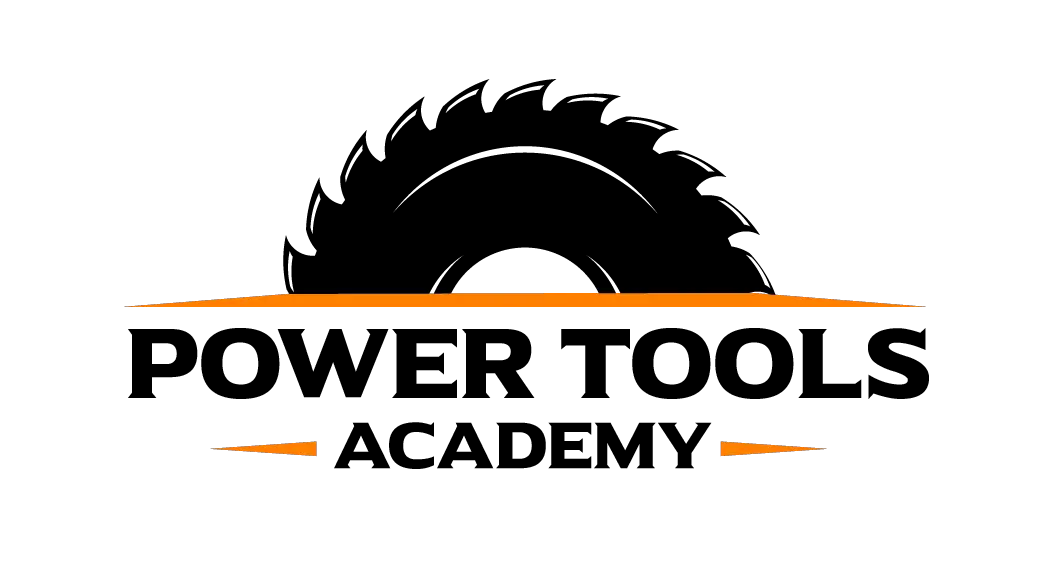Having a Milwaukee battery charger on your job site will save you a lot of time and money while powering your tools, but when the charger starts acting up, you may wonder if there is a way to reset it. How can you reset a Milwaukee battery charger?
It is possible to reset your Milwaukee battery charger by following these steps:
- Unplug your charger from the wall
- Wait for all the lights to turn off completely
- Plug it back in
- If your charger has a backup battery, remove it
Below, we’ll discuss Milwaukee battery chargers and some issues that may require a reset. Keep reading to get back to work as quickly as possible!
How to Reset a Milwaukee Battery Charger
Milwaukee has several different battery chargers available for purchase.
Some of these chargers run solely on AC power, or through a power cord plugged into a traditional outlet, while others include a backup battery for easy charging anywhere.
Before you can reset your Milwaukee battery charger, you’ll need to figure out how it’s powered.
Check the Owner’s Manual
If you still have your owner’s manual, read through it to find out if your charger has a backup battery.
If you don’t have your manual, check the charger itself to see if you can find a battery compartment.
Reset the Battery Charger
Once you know how your battery charger is powered, you can move on.
Follow the steps below to reset it:
- If your charger has backup batteries, remove them from the compartment. Set them aside to reinsert later.
- Unplug the charger’s power cord from the wall outlet.
- If there are any lights illuminated or flashing on your charger, wait for these to turn off. If not, leave the cord unplugged for at least two minutes.
- If you removed the backup batteries from your charger, reinsert them after two minutes.
- Plug the cord back into the wall.
If you completed this reset process correctly, your Milwaukee battery charger should function perfectly once again.
When Should I Reset My Milwaukee Battery Charger?
If you’ve never encountered issues with your Milwaukee battery charger before, you may be wondering whether the problem you’re having actually warrants a reset.
Generally, there are two instances when you may want to reset your battery charger:
- When it does not recognize the batteries you plug in
- When the batteries aren’t charging properly
While both of these issues could be symptomatic of problems with the batteries themselves, it’s always a good idea to rule out the charger before taking more drastic steps.
What If Resetting My Battery Charger Doesn’t Solve the Problem?
Unfortunately, resetting your Milwaukee battery charger won’t always solve whatever issue you’re having. In that case, you’ll need to take other measures to get your charger or batteries working correctly.
Below, we’ll discuss four fixes.
Clean the Charging Terminals
If your charger isn’t recognizing the batteries you plug into the charger, the first thing you should try is cleaning the charging terminals.
Debris can build up on these terminals over time, especially if you use your charger outdoors or around a lot of construction dust.
Unplug your charger, then wipe the charging terminals off using a clean, dry cloth. Then, try plugging your battery back into the charger.
Try Plugging In Another Battery
If you keep having the same issue with one particular battery, try plugging another battery into the charger and see if it works correctly.
If the charger immediately recognizes and begins charging the second battery, the one you’re having an issue with is likely defective.
Plug the Charger into Another Outlet
Some people have found that their Milwaukee battery chargers act up the most when plugged into specific outlets.
If the steps above haven’t solved your problem, the next step is to try plugging your charger into a different outlet.
This method is most effective for battery chargers that don’t have a backup battery supply. If the charger does have a backup battery and just doesn’t like the outlet you plugged it into, it will likely begin using the battery pack as its main power source.
Get a New Battery Charger
If all else fails, you may simply need to get a replacement for your battery charger. Luckily, Milwaukee offers 5-year warranties on most of their chargers.
If your battery charger is still covered under this warranty, contact Milwaukee for more information on obtaining a replacement device.
Final Thoughts
Milwaukee battery chargers don’t have dedicated reset buttons, but it is still possible to reset them.
If your charger has a backup battery, remove it before unplugging your charger from the wall. Wait a couple of minutes for any lights to turn off and the reset to complete, then plug your charger back in.