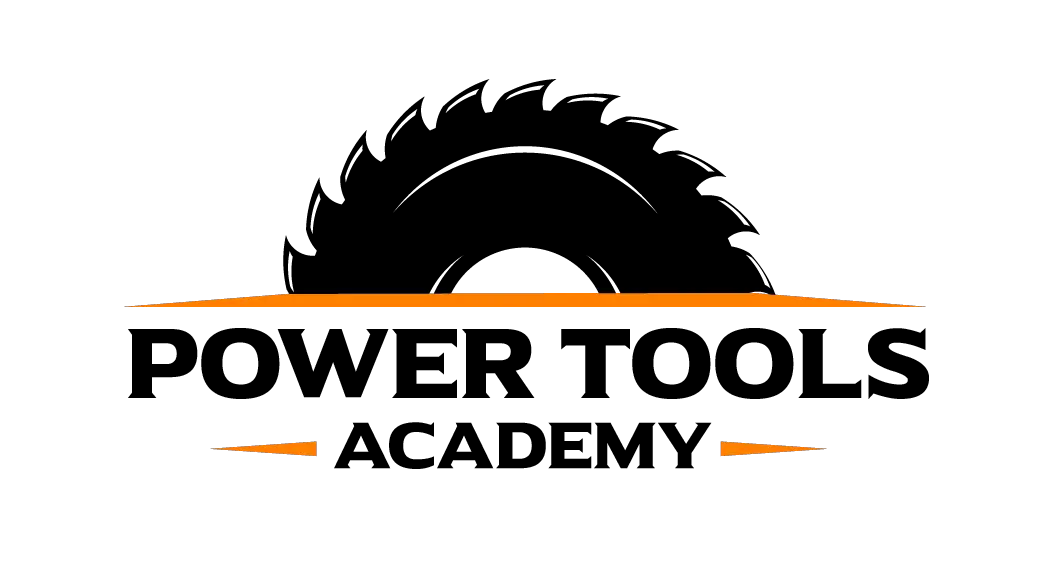It’s time to get to work and you are ready to make some cuts, that is until you realize your table saw is not working. Knowing how to reset your saw can save you a lot of wasted time and aggravation.
Resetting a Dewalt table saw can be done by following these steps:
- Unplug the unit from its power source
- Flick the switch located on the side of the machine off
Other issues may be contributing to why the saw needs to be reset. Proper care and maintenance will help to prevent these issues from happening.
For more information on how to reset your Dewalt table saw and other troubleshooting tips continue reading.
Dewalt Table Saw Reset Button Location
If you think you need to reset your Dewalt table saw it is as easy as a flick of a switch.
If you find yourself having to reset the table saw frequently there may be some other issues going on that need to be addressed in order for the saw to continue working safely and properly.
Unplug the Saw
One way to reset a Dewalt table saw is to unplug the unit from its power source for a short time and then plug it back in. Many times this will solve your overload problem.
Turn the Saw Off Manually
If unplugging the table saw from the wall did not work the switch to reset the motor on a Dewalt table saw is generally located on the bottom, front left side of the saw.
To reset the saw, simply turn the switch off for a short time and then back on again.
Make Maintenance Repairs
If resetting your Dewalt table saw did not resolve the issues you are experiencing there may be some maintenance needed to get you back to work again.
Fortunately, much of the maintenance or repairs are easy to accomplish. Continue reading for troubleshooting tips and other helpful information to get your saw running again.
Common Issues to Troubleshoot On A Dewalt Table Saw
It is frustrating when you are trying to work and your tools aren’t functioning properly. If your Dewalt table saw stopped working there may be a few different things causing the issue.
The list below details some of the common things to troubleshoot before throwing in the towel.
Dull Blades Lead to Overloaded Motor
One of the most common reasons a motor will become overloaded is that a dull blade is being used.
When the blade is dull the machine has to work harder to make the cut. The harder the motor has to work the more likely it is to overload.
To prevent this from happening, always use a sharp blade.
Overload Switch Needs Replacing
Depending upon the model of the table saw the appearance of the switch may vary. The switch can easily be replaced with a screwdriver.
Generally, there are four screws to remove, then the switch simply pulls out of a four-prong socket.
All you have to do is plug the new switch in the socket, tighten the screws and turn the power on.
Power Source Issues
It may seem silly but it’s not uncommon for the power cord to be accidentally unplugged from the outlet so before taking your table saw apart make sure it is plugged in first.
Other times a power cord or internal wiring may be damaged which will result in a power failure. Be sure to check all cords and wires for any damage or exposed wires.
It is also a good idea to check the fuse box to be sure you haven’t blown a fuse on the outlet your saw is plugged into.
Brush Maintenance Is Necessary
It is not uncommon for the brushes in the motor to become worn out from hours of use. Fortunately, it is fairly easy to replace the brushes in the motor.
Keeping an eye on the condition of the motor brushes will help the saw last longer and work more efficiently.
Mechanical Difficulties Jam Progress
Many times a table saw will stop working due to a mechanical issue such as a stuck trigger or a blade not being mounted properly.
Be sure to unplug the saw from the outlet before doing any work on the blade.
Conclusion
Resetting a Dewalt table saw is simple, however it is better to prevent issues from happening in the first place by keeping the saw properly maintained.
Always remember to practice safety when working on or with the table saw and blade to prevent accidental injuries from happening.